How to PM Awas Yojana login?
The Pradhan Mantri Awas Yojana (PMAY) is a flagship initiative launched by the Government of India, aimed at providing permanent housing for the poor and homeless citizens of the country. This scheme, which was introduced on June 25, 2015, replaced the earlier Indira Awas Yojana, continuing the government’s commitment to improving housing for the underprivileged. Since its launch, PMAY has been actively working towards the goal of ‘Housing for All,’ ensuring that every eligible citizen has access to a safe and secure home.
In this article, I will guide you through the process of PMAY login. Whether you are an existing user looking to check the status of your application or a new applicant eager to explore the benefits of this scheme, this guide will provide you with comprehensive information on how to access your PMAY account. By following the steps outlined here, you will be able to navigate the PMAY portal with ease and make the most of the resources available to you.
Additionally, this article will cover other essential aspects of the PMAY login process, such as troubleshooting common issues, understanding the different sections of the PMAY portal, and utilizing the various features offered by the platform. Whether you’re looking to update your details, track your application status, or access important documents, this guide will ensure you have all the information you need to effectively manage your PMAY account.
For those who may be unfamiliar with online processes, don’t worry—this guide is designed to be user-friendly and straightforward, making it easy for everyone to access the benefits of the Pradhan Mantri Awas Yojana. By the end of this article, you will have a clear understanding of how to log in to the PMAY portal and navigate it confidently.
The Pradhan Mantri Awas Yojana (PMAY) offers an online platform for users to access important details related to housing schemes, check their application status, and manage their profile. This includes both PMAY-Urban (PMAY-U) and PMAY-Gramin (PMAY-G). Logging into the PMAY portal allows beneficiaries, officials, and other stakeholders to track their application, check the status, and access various services provided by the government under the housing scheme.
How to Login to PMAY-Urban (PMAY-U) Portal
If you are a beneficiary of Pradhan Mantri Awas Yojana – Urban (PMAY-U) or want to check your details related to the urban housing scheme, the process is similar to PMAY-G but with a different portal.
Step 1: Visit the Official PMAY-U Website
- Open your browser and visit the Pradhan Mantri Awas Yojana – Urban (PMAY-U) official website: https://pmaymis.gov.in.
Step 2: Click on “Login” Option
- On the homepage, look for the “Login” button in the top-right corner and click it.
Step 3: Select Your Role
- The PMAY-U portal is designed for various users, including beneficiaries, implementing agencies, and administrators. You can select the role that fits your login type:
- Administrator Login
- CLSS (Credit Linked Subsidy Scheme) Login
- SLNA/CLTC Login
- ULB/Implementing Agencies Login
Step 4: Enter Your Login Credentials
- Once you select the relevant login option, you will need to provide your username and password.
- Click Submit to log in.
Step 5: Access the PMAY-U Dashboard
- After logging in, you will be redirected to your personal dashboard where you can:
- Check the status of your PMAY-U application.
- Track the disbursement of housing subsidies.
- Update your application information.
- Monitor the progress of your house construction.
Important Information for First-Time Users
For Beneficiaries:
- Registration: If you are a beneficiary, you will typically not have login credentials unless you have registered through your local Gram Panchayat (for PMAY-G) or Urban Local Body (for PMAY-U). After registration, you may receive login credentials or simply track your application status using your Aadhaar number or registration ID.
For Government Officials:
- Government users (such as Panchayat officials, district-level administrators, and implementing agencies) must be registered by the concerned higher authorities before they can log into the respective PMAY portals.
How to Reset Your PMAY Login Password?
If you’ve forgotten your PMAY login credentials, follow these steps to reset your password:
- Visit the PMAY Portal: Go to the PMAY-G or PMAY-U website, depending on your scheme.
- Click on “Forgot Password”: On the login page, look for the “Forgot Password” option and click it.
- Enter Your User ID or Email: Provide the email address or user ID you used during registration.
- Reset Link: You will receive a reset link in your email. Follow the link to create a new password.
- Login with New Password: After resetting your password, log in using your new credentials.
Why Should You Login to PMAY?
Logging into the PMAY portal is essential for various users, including beneficiaries, local government officials, and implementing agencies. Some key reasons to log into the portal include:
- Check Application Status: Beneficiaries can track the progress of their application and view the status of financial assistance.
- Update Beneficiary Details: If you need to update any information (such as contact details or bank account information), the portal allows you to make changes.
- Monitor Housing Progress: The portal provides a platform to monitor the construction progress of your house under the PMAY-G or PMAY-U scheme.
- Transparency: The online platform offers transparency by providing real-time data on fund disbursement and housing progress.
Login process
To log in to the https://pmaymis.gov.in/ portal, simply follow these steps:
- Begin by visiting the official website: https://pmaymis.gov.in/.
- Once the homepage of the portal appears, locate the “MIS Login” option in the top menu bar and click on it.

- This will take you to the login page.
- On the login page, enter your username, password, and the captcha code provided.
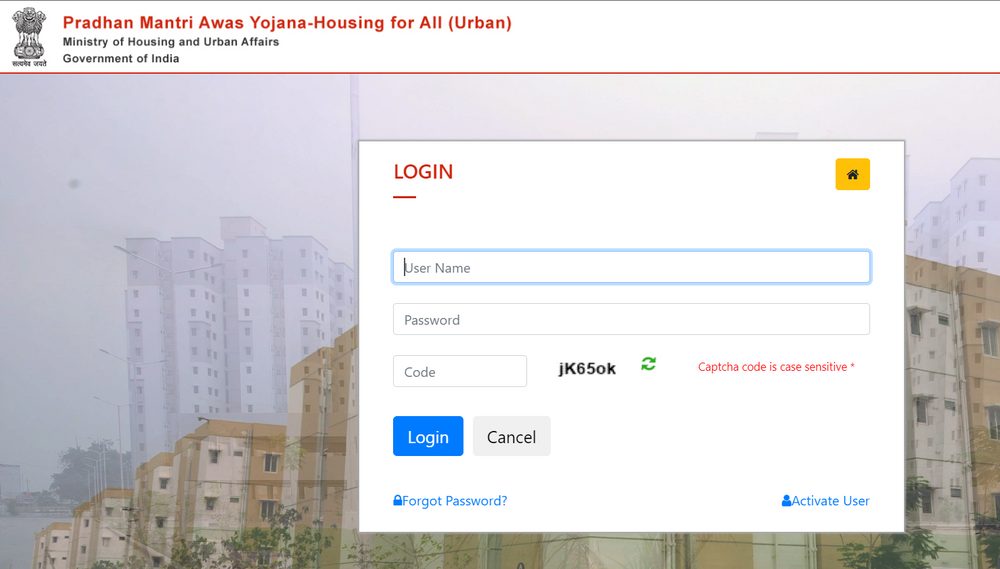
- Finally, click on the “Login” button to access your account. If your credentials are correct, you will be successfully logged in.
The process to log in on the PMAY UCLAP portal
To log in to the PMAYUCLAP portal, follow these steps:
- First, visit the official portal at https://pmayuclap.gov.in/.
- On the homepage, locate the “Login” option in the Menu Bar and click on it.

- A new page will open, where you can enter your username, password, and captcha to log in.
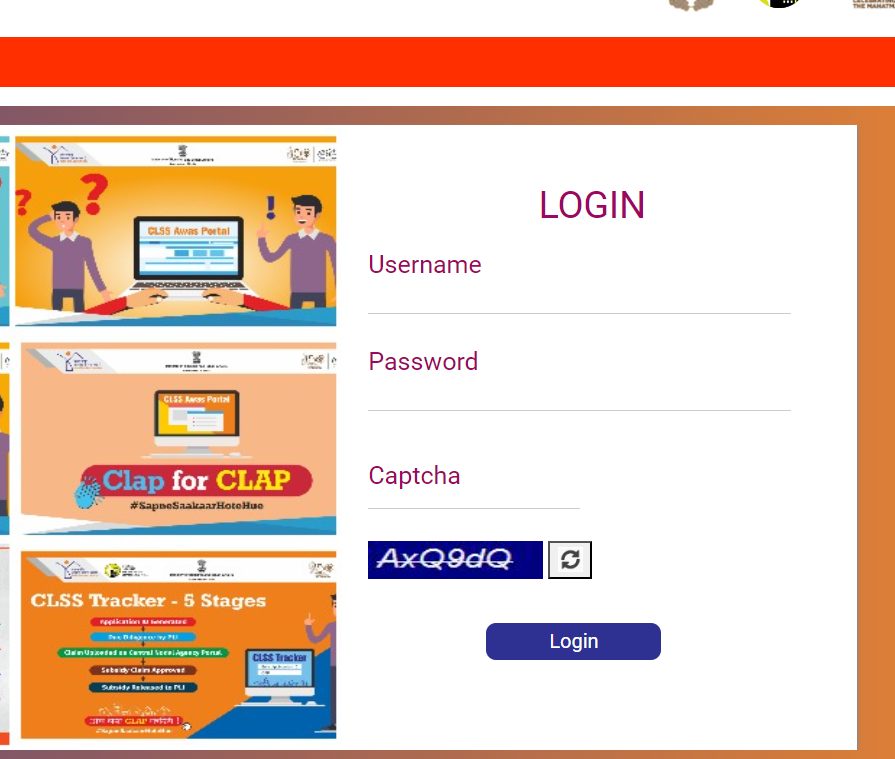
Staff Login Process on PMAY Urban Portal
To perform a Staff Login on the PMAY Urban Portal, follow these steps:
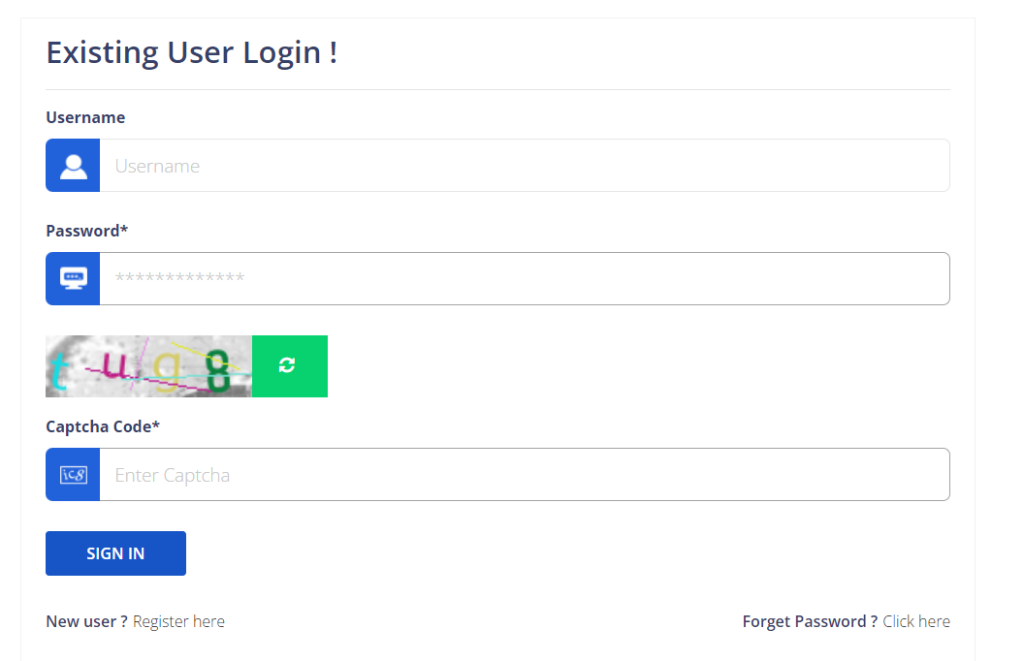
- First, visit the official website at https://pmay-urban.gov.in/.
- On the homepage, click on the “Sign IN” option.
- A new page will appear where you can enter your username, password, and captcha code to log in.
Note: The PMAY portal provides different login options for various user roles, such as government officials, agencies, and beneficiaries. Make sure to select the correct user role during login to access the appropriate information and services based on your entitlement.
💡 Tip: There are distinct portals for PMAY (Urban) and PMAY (Gramin). The pmaymis.gov.in portal is for PMAY (Urban), while pmayg.nic.in is for PMAY (Gramin). Ensure you log in to the correct portal to receive the relevant information for your respective scheme.
Conclusion
Logging into the PM Awas Yojana portals for both rural and urban schemes is an important step for tracking your application, checking your eligibility, and managing your details under the scheme. By following the steps outlined above, both beneficiaries and officials can easily access their respective dashboards and monitor the progress of their applications and housing projects.
Whether you’re a beneficiary under PMAY-G or PMAY-U, logging into the official portal ensures transparency and keeps you updated on the status of your dream home.