How to Validate and Troubleshoot XML Files: A Complete Guide
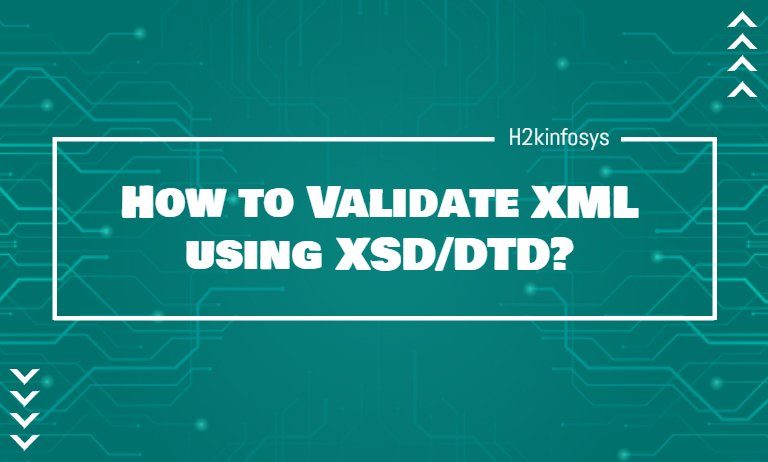
XML (eXtensible Markup Language) is a cornerstone technology in data exchange, widely used across web applications, APIs, and file systems. Despite its usefulness, working with XML files isn’t always straightforward. Validation errors, formatting issues, and structural inconsistencies can cause headaches, especially when dealing with large or complex files. In this guide, we’ll walk through the key steps to validate and troubleshoot XML files effectively.
Why XML Validation Matters
XML validation ensures your file adheres to the rules of its defined structure. This is critical because:
- Prevents Errors in Data Exchange: Invalid XML files may fail to work with APIs or systems they’re intended for.
- Improves Data Integrity: Proper validation ensures no data is lost or misinterpreted.
- Saves Debugging Time: Catching issues early prevents complications later in the development or deployment process.
For example, an unclosed tag or a missing attribute can break the file, leading to integration issues or failed system operations.
Common XML Errors and How to Fix Them
When validating XML files, you might encounter these common issues:
Unclosed or Mismatched Tags
XML requires every opening tag to have a corresponding closing tag. Forgetting to close a tag or mismatching them causes validation errors.
Example of an invalid XML file:
xml
Copy code
<product>
<name>Smartphone</name>
<price>499
</product>
Fix: Ensure all tags are properly closed.
xml
Copy code
<product>
<name>Smartphone</name>
<price>499</price>
</product>
Improper Nesting
XML follows strict hierarchical rules. Tags must be correctly nested within their parent tags.
Invalid nesting example:
xml
Copy code
<order>
<customer>John Doe
<address>123 Elm Street</order>
</customer>
Fix: Maintain the correct hierarchy.
xml
Copy code
<order>
<customer>John Doe</customer>
<address>123 Elm Street</address>
</order>
- Missing Schema or DTD
XML often requires a schema (XSD) or a Document Type Definition (DTD) to define its structure. If a required schema is missing or incorrect, the XML will fail validation.
How to Validate XML Files Online
Validating XML manually can be tedious, especially for large files. Online tools simplify this process by automatically checking your XML for errors.
One excellent option is using an XML formatter and validator, such as XML Formatter (https://xmlformatter.net). This free tool lets you:
- Paste your XML code for instant validation.
- Identify errors in structure or syntax.
- Format messy XML files into a clean, readable structure.
For example, if you have an XML file that’s difficult to read or throwing errors, XML Formatter provides both a visual cleanup and helpful feedback to resolve issues quickly. This is particularly useful for debugging API responses or cleaning up exported XML data.
Tips for Troubleshooting XML Files
Once your XML is validated, the next step is troubleshooting potential issues. Here are some best practices:
- Use Readable Formatting
A poorly formatted XML file can be hard to debug. Proper indentation and line breaks make it easier to spot errors. Many tools, including XML Formatter, offer instant formatting options. - Validate Against a Schema
If your XML file is based on an XSD or DTD, ensure it complies by validating it against the provided schema. This confirms that the file meets the expected structure and rules. - Check Encoding Issues
Sometimes, special characters or incorrect encoding settings can cause XML files to fail. Ensure your file uses UTF-8 encoding, the most widely accepted standard. - Test in Small Sections
If your XML file is large, isolate specific sections and validate them separately. This can help pinpoint where the issue lies.
Why Choose Online Tools for XML Validation?
Online XML tools are convenient, accessible, and efficient for anyone working with XML files. They eliminate the need for complex software installations and cater to users of all experience levels.
Here’s why professionals and beginners alike turn to tools like XML Formatter:
- Ease of Access: Use the tool directly in your browser from any device.
- Error Feedback: Get detailed error messages that guide you to the root cause of validation issues.
- Time Efficiency: Quickly format and validate even the largest XML files without manual effort.
If you’re looking for a fast, reliable way to clean up and validate XML files, XML Formatter is a go-to solution. It combines simplicity with powerful features, making it a trusted choice for anyone handling XML regularly.
Real-Life Applications of XML Validation
XML validation is essential in various fields. Here’s how it’s applied in real-life scenarios:
- Web Development
Web developers rely on XML for sitemaps, RSS feeds, and configuration files. Validating these files ensures smooth operation across browsers and search engines. - Data Integration
Organizations use XML to share data between systems. Validation ensures the integrity of this data during transmission. - API Responses
Many APIs deliver responses in XML format. Validating these responses ensures they’re complete and usable for integration. - E-Commerce
XML is often used to manage product catalogs and inventory. Errors in these files can disrupt operations, making validation critical.
Final Thoughts
XML validation is a vital step in ensuring data accuracy and reliability. By using tools like XML Formatter, you can save time, prevent errors, and maintain well-structured XML files. Whether you’re debugging a complex API response or organizing an e-commerce catalog, having a reliable XML validation tool at your fingertips makes the process seamless.
With the right practices and tools, handling XML files becomes a straightforward task. So next time you encounter an XML file that needs validation or formatting, give an online XML editor a try. It could be the simplest solution to an otherwise challenging problem.